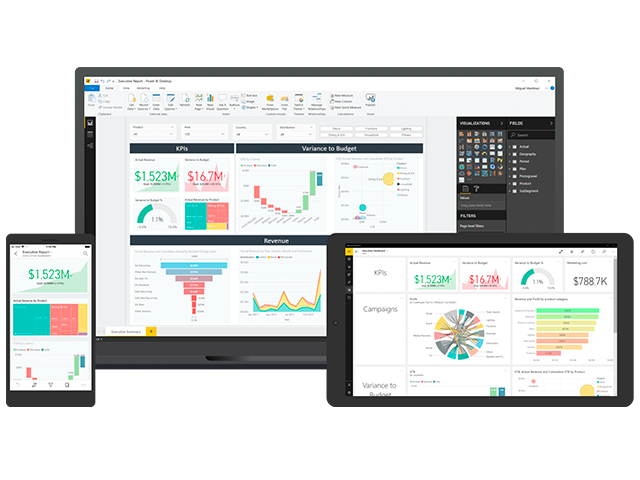Microsoft Power BI is a business analytics service that provides interactive visualization and business intelligence capabilities. It allows users to connect various data sources, turning data into reports and dashboards to help make data-driven decisions.
Power BI consists of several key components:
Power BI Desktop: A desktop application for creating reports and data models.
Power BI Service: An online Saas platform for publishing, sharing, and collaborating on reports and dashboards.
Power BI Mobile: Mobile app that allows access to reports and dashboards on smartphones and tablets.
Power BI Report Server: An on-premises solution for hosting Power BI and traditional reports.
Power BI Embedded: A service for embedding Power BI reports and dashboards into custom applications.
Power BI can connect to a variety of data sources, including but not limited to:
Excel file
SQL Server database
Cloud services such as Azure and Google Analytics
Online services such as Salesforce and Dynamics 365
Web apis and data sources
Power BI uses the Power Query editor to handle the data transformation. This tool allows users to clean, reshape, and merge data from multiple sources by filtering, grouping, and merging without requiring advanced programming skills.
Power BI offers several types of visualization, including:
Bar chart and bar chart;
Line and area maps;
Pie chart and ring chart;
Maps (geospatial visualization);
Tables and matrices;
Cards and KPIs (Key Performance Indicators).
Users can create interactive reports in the following ways:
Use drag and drop to add visual elements to the report canvas.
Apply filters and slicers to allow users to explore data dynamically.
Create a drill down page to provide details of a specific data point.
Use the bookmark feature to capture different states of reports and navigate between them.
The Q&A feature allows users to ask questions in natural language and get visual answers. For example, a user can enter "What are total sales by region?" Power BI generates relevant data charts or tables.
Yes, Power BI supports real-time data, through real-time connections and streaming datasets. This allows users to monitor key metrics and get updates when data changes, which is especially important for operational dashboards.
Power BI supports collaboration in the following ways:
Allow users to share reports and dashboards with colleagues or external stakeholders.
Publish reports in Power BI Service for users to access and interact with.
Embed reports in your application or website.
Comment and discuss directly in the report.
Power BI offers a variety of security features, including:
Role-based access control: Define user roles and permissions to restrict access to data and reports.
Row-level security: Controls the visibility of data based on a user's role or identity.
Data encryption: The use of encryption technology to protect the security of data at rest and during transmission.
Power BI Pro is a paid subscription service that offers more advanced features and collaboration capabilities than the free version. Power BI Pro offers:
Enhanced sharing and collaboration capabilities;
Greater data capacity and refresh frequency;
Access to more data connectors and services;
Power BI Free offers basic features for personal use and personal reporting, but lacks the sharing and collaboration features of the Pro version.
Power BI can be seamlessly integrated with other Microsoft products such as:
Microsoft Excel: Import and analyze Excel data directly.
Microsoft Azure: Connect to Azure services and leverage data stored in the cloud.
Microsoft Teams: Embed Power BI reports and dashboards in Teams for easy access and collaboration.
Dynamics 365: Analyze and visualize data from Dynamics 365 applications.
Power BI Premium is a higher level of service that provides:
Dedicated cloud resources to improve performance and scalability.
More advanced data modeling and analysis capabilities.
Greater data capacity and refresh frequency.
Provides local reporting capabilities with Power BI Report Server.
Power BI Desktop can be used offline to create and develop reports. However, to access all the features of Power BI Service, including sharing and collaboration, an Internet connection is required.
Organizations can get started using Power BI by following these steps:
Sign up for Power BI (free or Pro).
Download Power BI Desktop to create the report.
Connect data sources and build reports and dashboards.
Publish reports to the Power BI Service for sharing and collaboration.
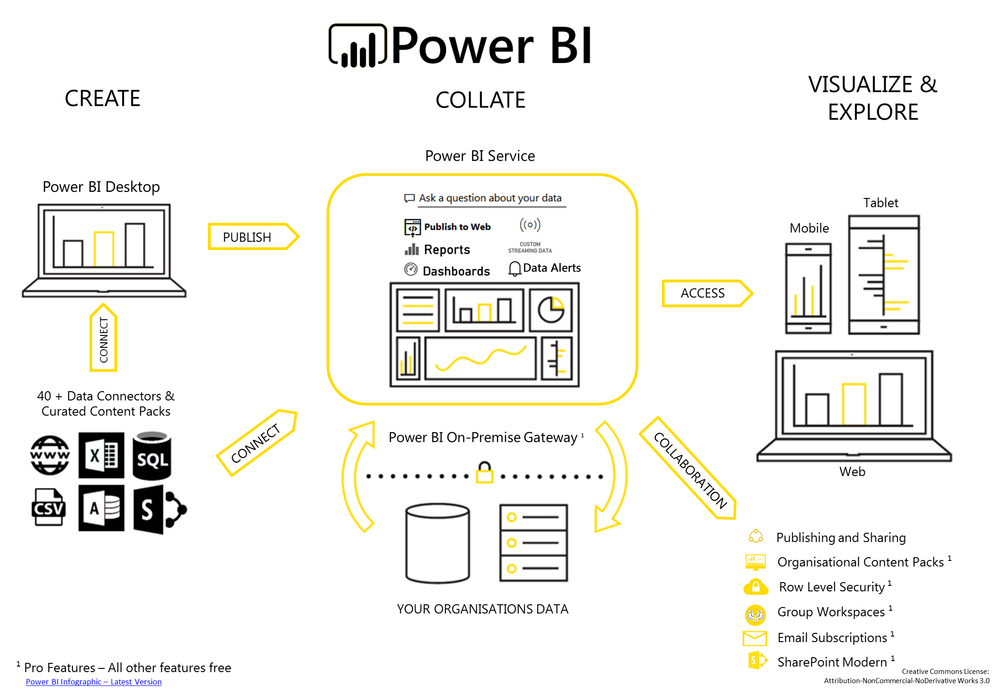
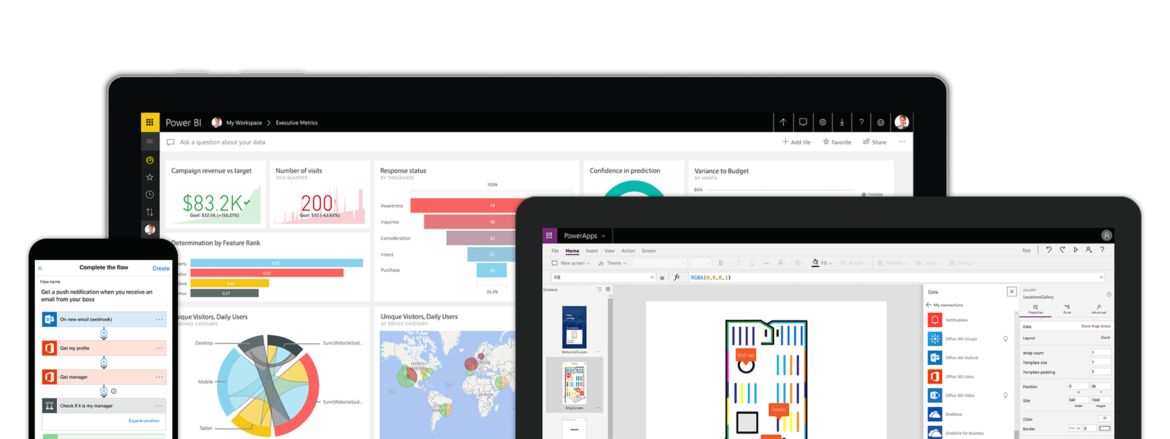
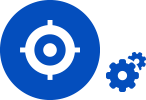 D365 Power BI实施
D365 Power BI实施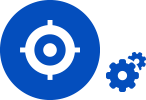 定制开发
定制开发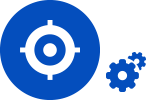 运维支持
运维支持