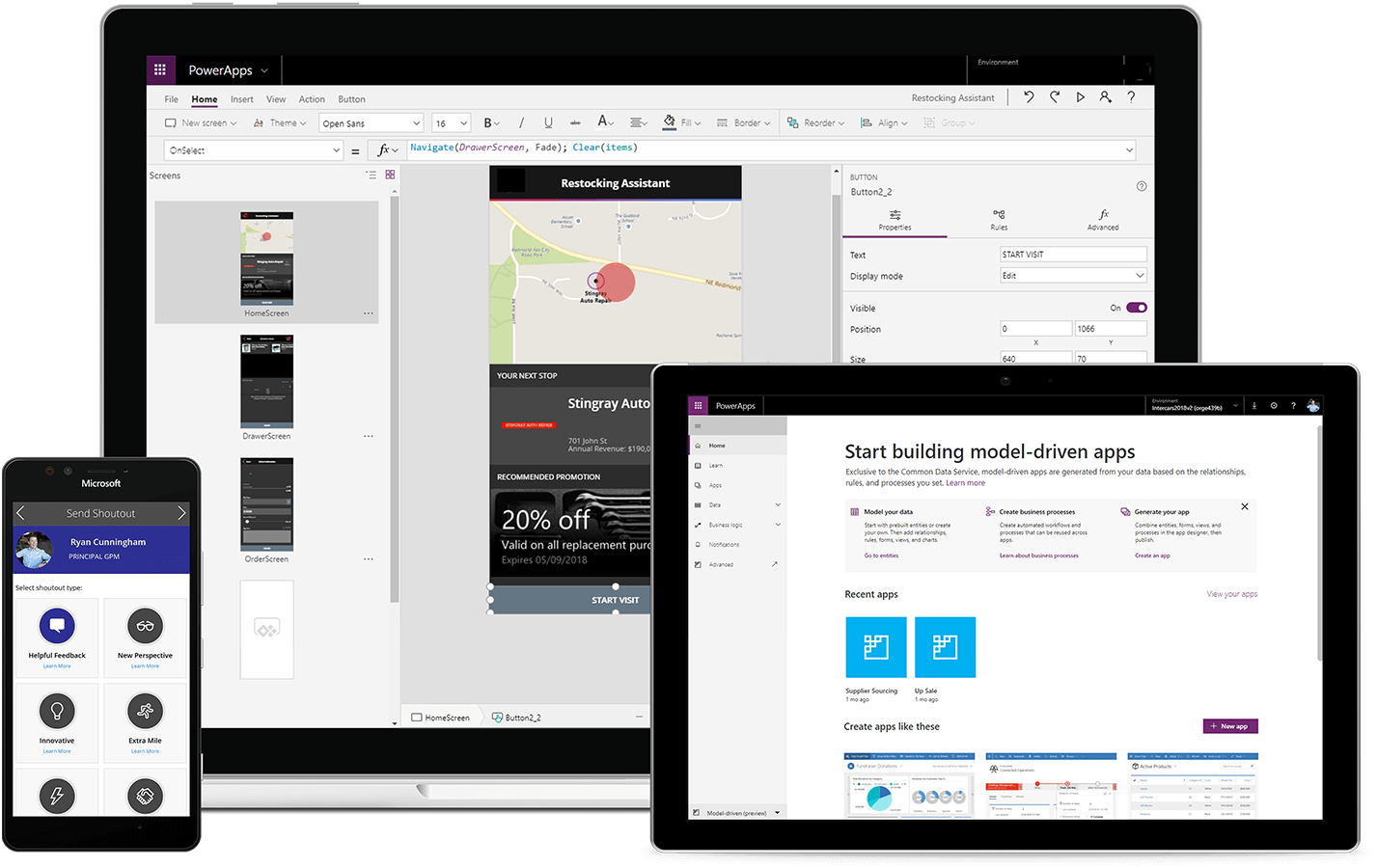- Can users integrate Power Apps with external data sources during use?
- Microsoft Power Apps
- Who is Power Apps for?
- What are the main functions of Power Apps?
- What types of applications can users create with Power Apps?
- How do Power Apps integrate with other Microsoft products?
- What is the difference between a Canvas application and a Model-Driven application?
- How do I get started creating applications with Power Apps?
- Can Power Apps be used to automate business processes?
- What is the pricing model for Power Apps?
- How does Power Apps ensure data security and compliance?
- Can users integrate Power Apps with external data sources during use?
- What resources are available to help users learn about Power Apps?
- Can Power Apps be used offline?
- How do users get Power Apps support?

The advantages of Power Apps
Speed up development time: Due to its low-code approach and rich library of templates and connectors, Power Apps greatly speeds up the development process. Businesses can deploy solutions quickly, reduce time to market, and respond quickly to changing needs.
Cost effective: Traditional application development can be both expensive and resource intensive. By enabling non-developers to create applications, Power Apps reduces development costs and reduces dependence on external development resources.
Improve business agility: The platform allows businesses to quickly iterate and adapt their applications to meet changing requirements. This agility helps organizations stay competitive and align their technology solutions with strategic goals.
Promote collaboration: Power Apps facilitates collaboration by allowing users from different departments to work together on application development projects. This collaborative approach ensures that applications are designed with input from a variety of stakeholders, creating solutions that better meet business needs.
Product characteristics
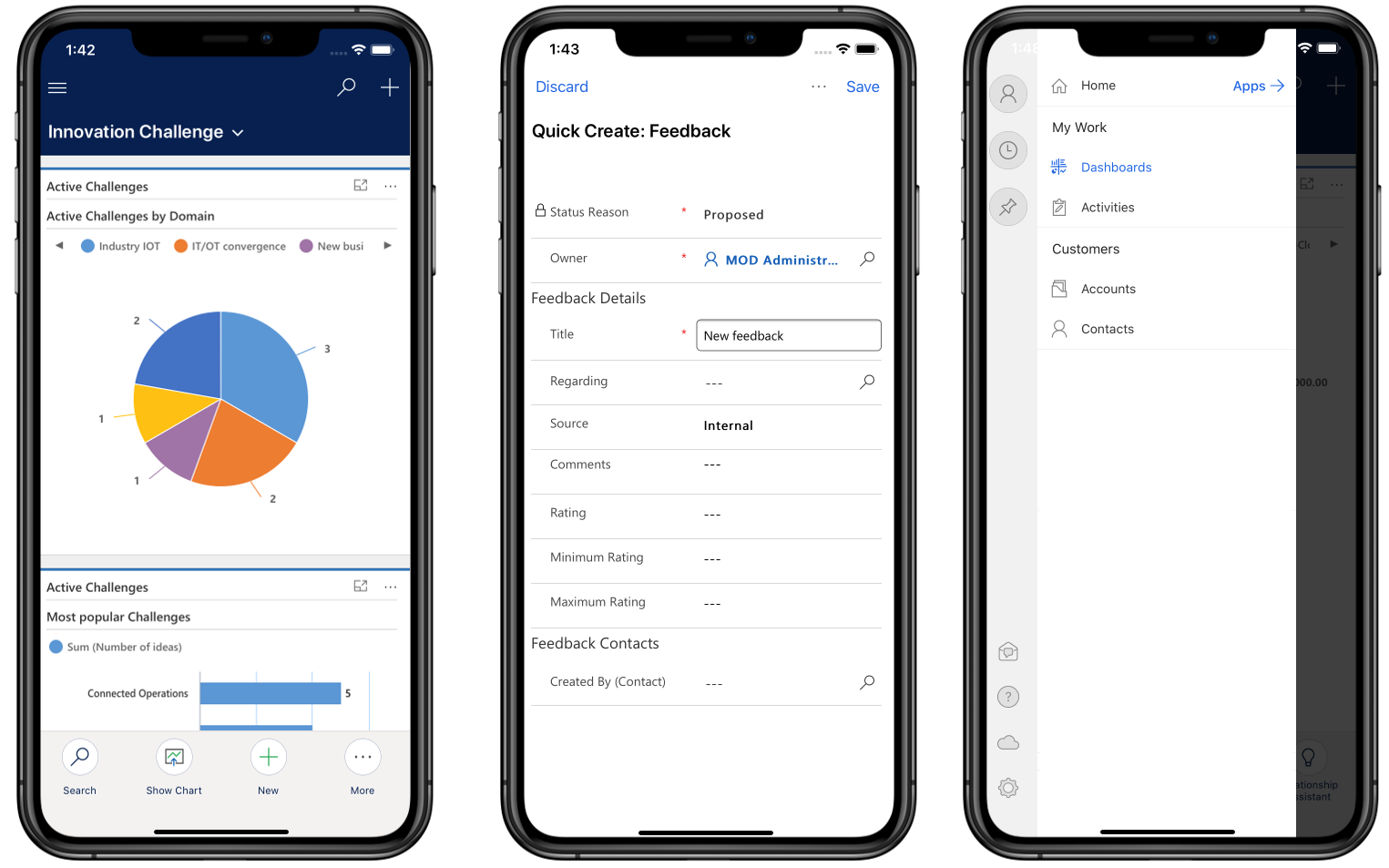
Our services
-
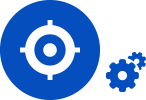 D365 Power Apps implementation
D365 Power Apps implementationNeeds Analysis and consulting: Provide professional consulting services through in-depth understanding of clients' business needs and objectives. This includes assessing existing systems and data environments, identifying application development needs, and developing implementation strategies.
-
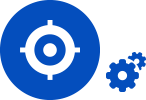 Custom development
Custom developmentCustom development and function expansion: System customization and function expansion according to the specific needs of customers. This includes developing custom controls, integrating third-party applications, creating feature-specific applications, and more to meet customers' unique business needs.
-
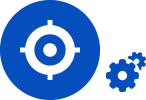 Operation support
Operation supportUser Training and Support: Provide comprehensive training to the customer's team to ensure that they can use Power Apps effectively. Training covers system functionality, application development, data management, and more, while providing ongoing technical support to solve problems in use.
Product Questions&Answers
Click on our FAQ to get the best answer!
Request Callback
Please complete the form below and we will be in touch or book a call with one of our Microsoft consultants.